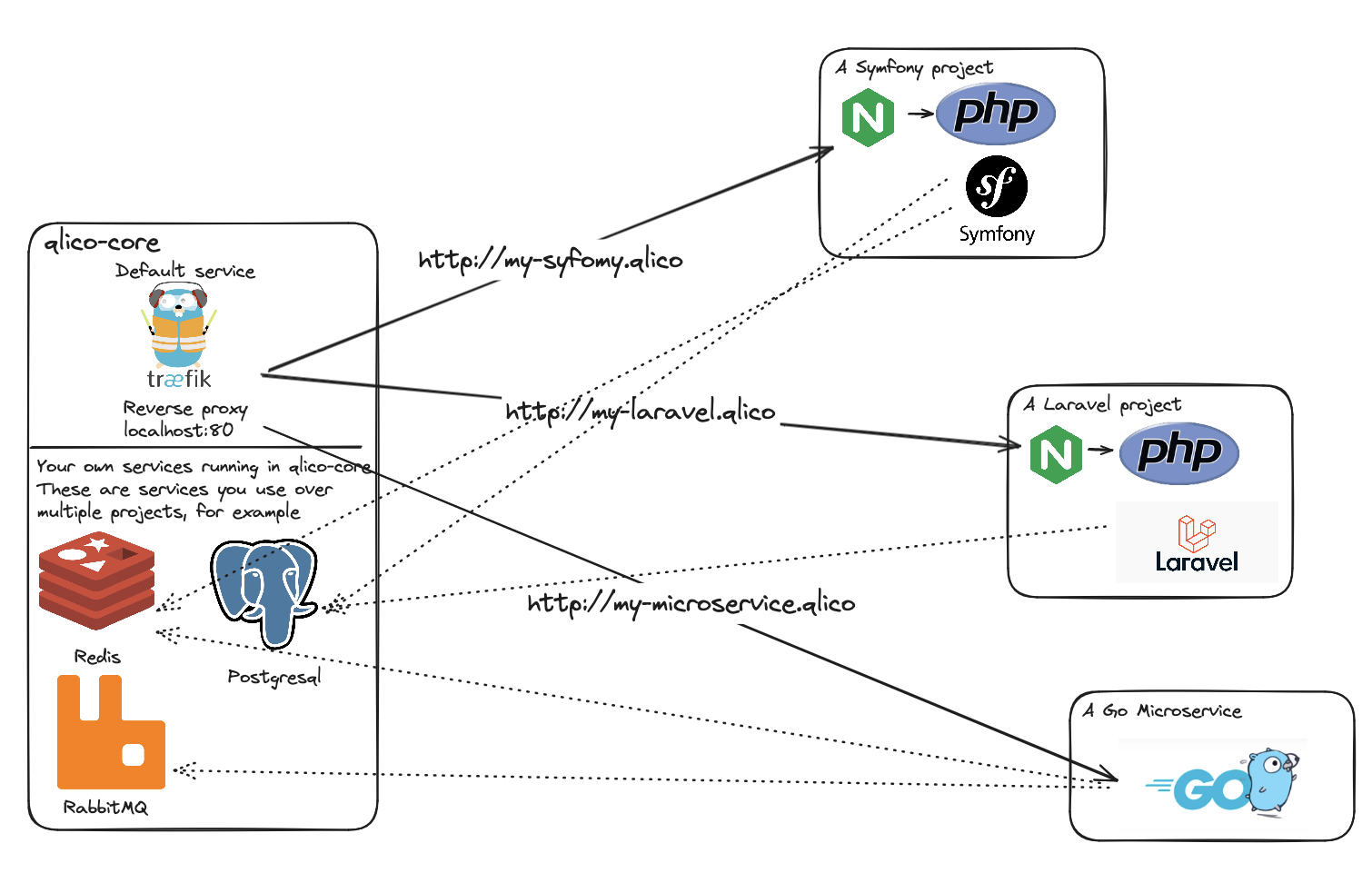Qlico architecture¶
In this image we have a few services and projects running. You can run as many services and projects you want to run, in this example we're running 4 services and 3 projects.
To get a good overview, all docker-compose.yaml files for all these services
and projects are on this page.
Qlico core¶
Qlico core with Traefik is the only neccessary service to run.
Traefik is a reverse proxy, and is used to route HTTP traffic to the correct
service.
You are free to add more services to qlico-core if you want to.
In example image we're running:
- Traefik
- Valkey
- Postgres
- RabbitMQ
Since more than one project is using for example Valkey, Postgresql and RabbitMQ,
we want to run these services in qlico-core.
---
# Author: Qlico <hello@qlico.dev>
services:
valkey:
image: valkey/valkey:8.1.1
container_name: qlico-core_valkey
ports:
- 6379:6379
volumes:
- valkey-data:/data
networks:
- qlico-core
postgres17:
image: postgres:17
container_name: qlico-core_postgres17
logging:
driver: none
ports:
- 5432:5432
environment:
POSTGRES_USER: ${POSTGRES_USER:-postgres}
POSTGRES_PASSWORD: ${POSTGRES_PASSWORD:-qlico}
volumes:
- postgres17-data:/var/lib/postgresql/data
networks:
- qlico-core
rabbitmq4:
image: rabbitmq:4.1.1-management-alpine
container_name: qlico-core_rabbitmq4
ports:
- 5672:5672
- 15672:15672
volumes:
- rabbitmq4-data:/data/mnesia
labels:
- "traefik.http.routers.rabbitmq4.rule=Host(`rabbitmq4.qlico`)"
- "traefik.http.services.rabbitmq4.loadbalancer.server.port=15672"
networks:
- qlico-core
volumes:
valkey-data:
name: qlico-core_valkey-data
postgres17-data:
name: qlico-core_postgres17-data
networks:
qlico-core:
driver: bridge
name: qlico-core
From our host machine where Docker is running we can connect to:
- Traefik:
http://localhost:80 - Valkey:
localhost:6379 - Postgresql:
localhost:5432 - RabbitMQ:
localhost:5672or the web interface:http://rabbitmq4.qlico
From the projects running (in Docker) we can access everything by the service
name:
- Traefik (is not needed, since it's a reverse proxy)
- Valkey:
valkey:6379 - Postgresql:
postgres17:5432 - RabbitMQ:
rabbitmq4:5672(the webinterface is not needed for applications)
A Symfony project¶
---
# Author: Qlico <hello@qlico.dev>
services:
nginx:
image: nginxinc/nginx-unprivileged:1.27-alpine3.21
container_name: ${PROJECT_NAME}_nginx
volumes:
- ./services/nginx/nginx.conf:/etc/nginx/nginx.conf
- ./services/nginx/mime.types:/etc/nginx/mime.types
- ../:/var/www/html
- php-socket:/php-socket
depends_on:
- php
labels:
- "traefik.http.routers.${PROJECT_NAME}_nginx.rule=Host(`${PROJECT_HOST}`)"
- "traefik.http.services.${PROJECT_NAME}_nginx.loadbalancer.server.port=8080"
networks:
- qlico-core
php:
build:
context: ../
target: dev
container_name: ${PROJECT_NAME}_php
volumes:
- ../:/var/www/html
- ~/.composer:/home/qlico/.composer
- php-socket:/php-socket
environment:
- PHP_IDE_CONFIG=serverName=${PROJECT_NAME}
networks:
- qlico-core
env_file:
- .env
volumes:
php-socket:
driver: local
networks:
qlico-core:
external: true
name: qlico-core
The .env file from this Symfony project¶
This is a small example, the actual .env file is larger
PROJECT_NAME=a-symfony-project
PROJECT_HOST=a-symfony-project.qlico
COMPOSE_PROJECT_NAME=a-symfony-project
We're not using the .env in the root of the project.
Connecting to services¶
To connect to services running in qlico-core we're using:
These are inside the projects .env file:
DATABASE_URL="postgresql://postgres:qlico@postgres17:5432/a-symfony-project?serverVersion=17&charset=utf8"
REDIS_DSN="redis://valkey:6379"
If we want to access the Symfony project in a webbrowser: http://a-symfony-project.qlico
Debugging with Xdebug? The project name is a-symfony-project.
A Laravel project¶
---
# Author: Qlico <hello@qlico.dev>
---
services:
nginx:
image: nginxinc/nginx-unprivileged:1.25.5-alpine3.19
container_name: ${PROJECT_NAME}_nginx
volumes:
- ./services/nginx/nginx.conf:/etc/nginx/nginx.conf
- ./services/nginx/mime.types:/etc/nginx/mime.types
- ../:/var/www/html
- php-socket:/php-socket
depends_on:
- php
labels:
- "traefik.http.routers.${PROJECT_NAME}_nginx.rule=Host(`${PROJECT_HOST}`)"
- "traefik.http.services.${PROJECT_NAME}_nginx.loadbalancer.server.port=8080"
networks:
- qlico-core
php:
build:
context: ../
target: dev
container_name: ${PROJECT_NAME}_php
volumes:
- ../:/var/www/html
- ~/.composer:/home/qlico/.composer
- php-socket:/php-socket
environment:
- PHP_IDE_CONFIG=serverName=${PROJECT_NAME}
networks:
- qlico-core
env_file:
- .env
volumes:
php-socket:
driver: local
networks:
qlico-core:
external: true
name: qlico-core
The .env file from this Laravel project¶
This is a small example, the actual .env file is larger
PROJECT_NAME=a-laravel-project
PROJECT_HOST=a-laravel-project.qlico
COMPOSE_PROJECT_NAME=a-laravel-project
We're not using the .env in the root of the project.
Connecting to services¶
To connect to services running in qlico-core we're using:
These are inside the projects .env file:
DATABASE_URL="pgsql://postgres:qlico@postgres17:5432/a-laravel-project?charset=utf8"
RABBITMQ_DSN="redis://valkey:6379"
QUEUE_CONNECTION="rabbitmq"
RABBITMQ_HOST="rabbitmq3"
RABBITMQ_PASSWORD="guest"
RABBITMQ_USERNAME="guest"
RABBITMQ_VHOST="my-distributed-queue"
If we want to access the Laravel project in a webbrowser: http://a-laravel-project.qlico
Debugging with Xdebug? The project name is a-laravel-project.
The difference between the Symfony and Laravel project¶
It's a small difference, but Laravel is using RabbitMQ for the queue connection and Symfony is using Valkey for the cache connection. Both are using Postgresql for the database connection.
But the qlico/docker-compose.yaml files are identical.
This makes it easy to switch between projects, or to add more projects.
The Dockerfiles can be different (for example different PHP versions). This gives you the flexibility to use the PHP version you want to use, and use different PHP extensions.
A Go microservice¶
If you want to run a Go microservice, you can use the
same qlico/docker-compose.yaml, but this could also be for example a Spring
Boot application, Ruby, Python or any other project.
# Author: Qlico <hello@qlico.dev>
---
services:
a-go-microservice:
build:
context: ../
container_name: ${PROJECT_NAME}_go
depends_on:
- php
labels:
- "traefik.http.routers.${PROJECT_NAME}_nginx.rule=Host(`${PROJECT_HOST}`)"
- "traefik.http.services.${PROJECT_NAME}_nginx.loadbalancer.server.port=8080"
networks:
- qlico-core
networks:
qlico-core:
external: true
name: qlico-core
The .env file from this Go microservice¶
PROJECT_NAME=a-go-microservice
PROJECT_HOST=a-go-microservice.qlico
COMPOSE_PROJECT_NAME=a-go-microservice
We're not using the .env in the root of the project.
Connecting to services¶
To connect to services running in qlico-core we're using:
These are inside the projects .env file:
REDIS_DSN=redis://valkey:6379
RABBITMQ_DSN=amqp://guest:guest@rabbitmq4:5672/my-distributed-queue
The Go microservice is using Valkey for the cache connection and RabbitMQ for the queue connection. But it could also be using Postgresql for the database, if needed.
If we want to access the Go microservice project in a webbrowser: http://a-go-microservice.qlico